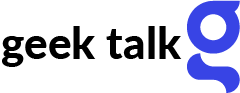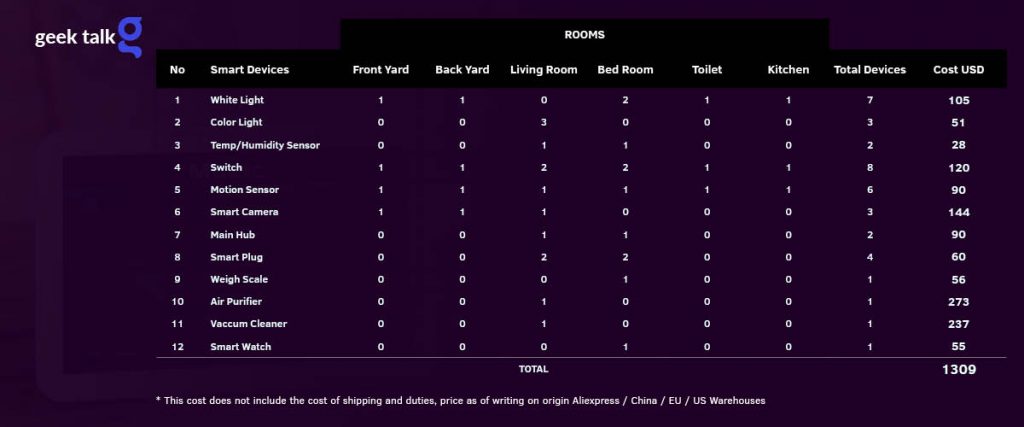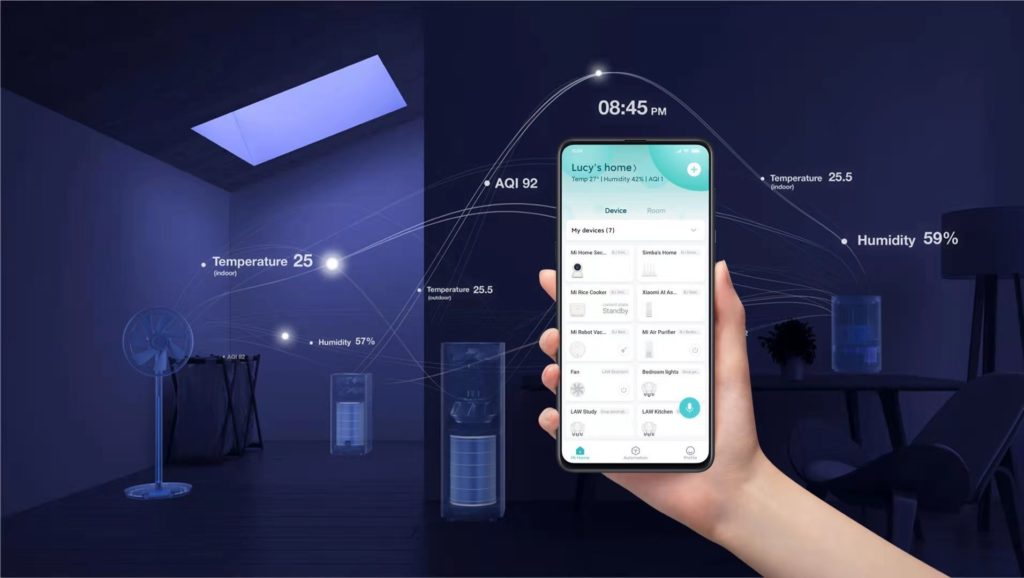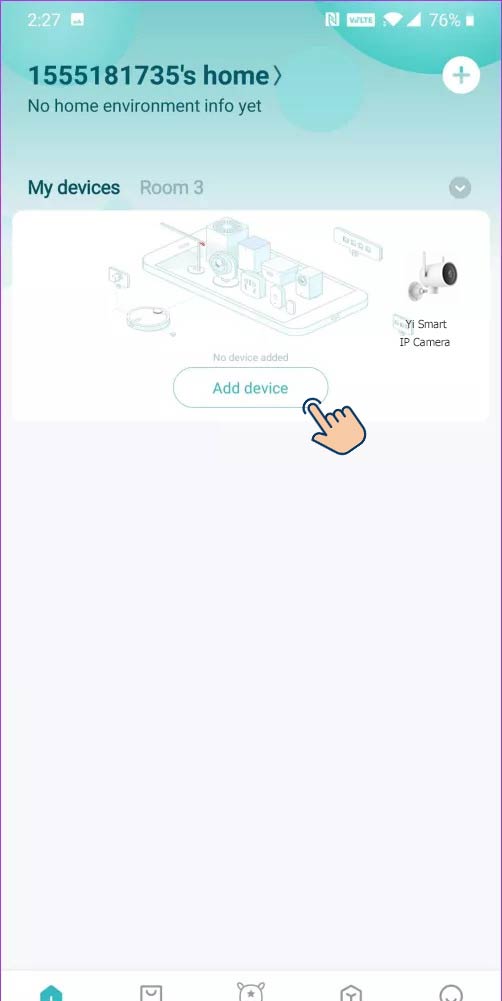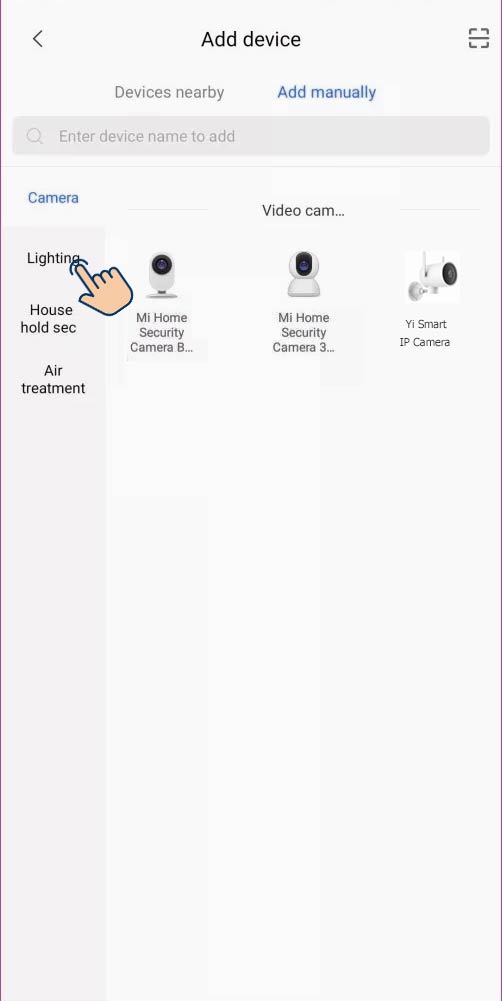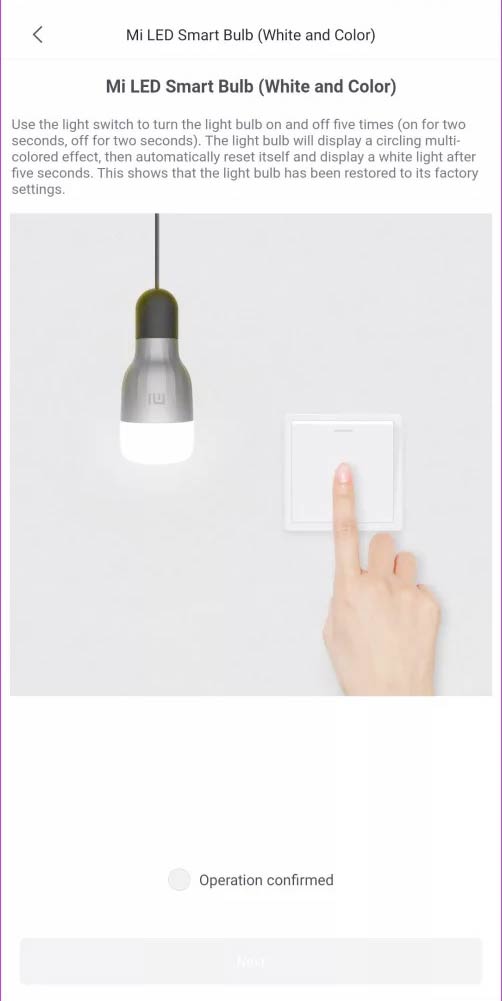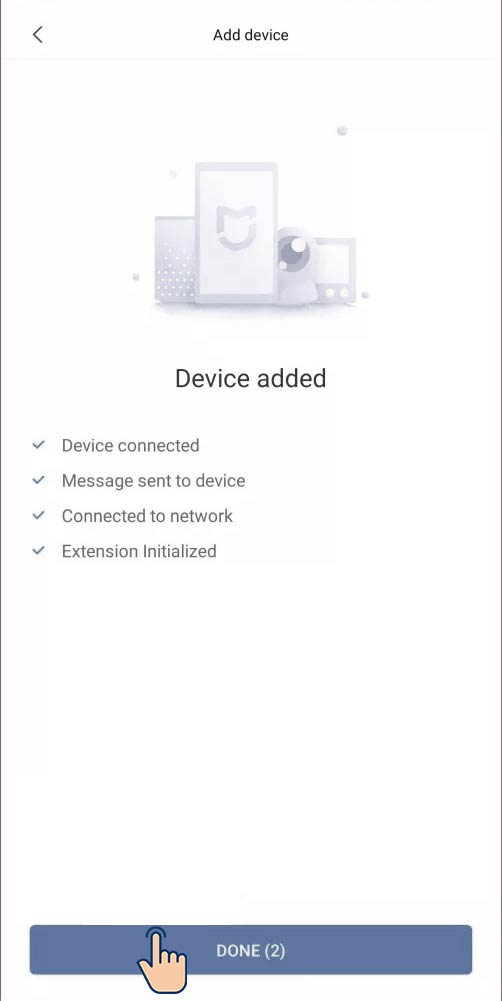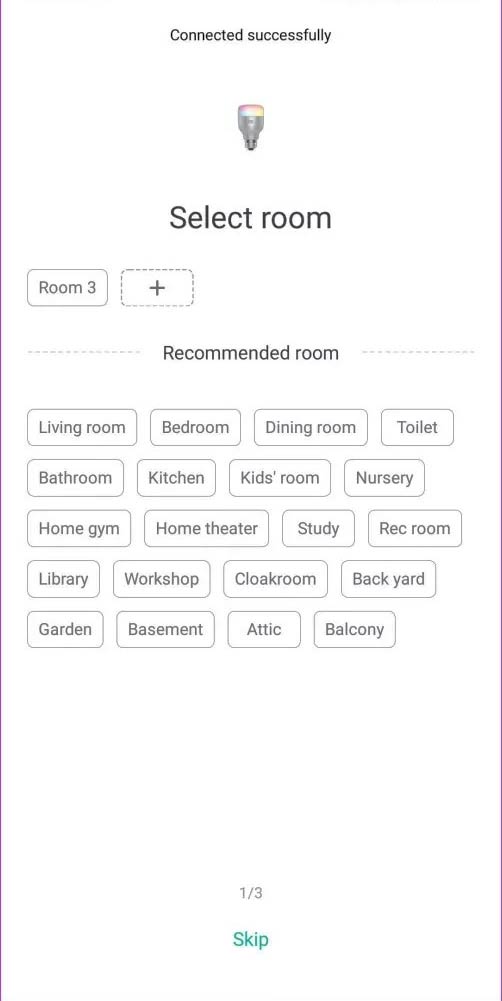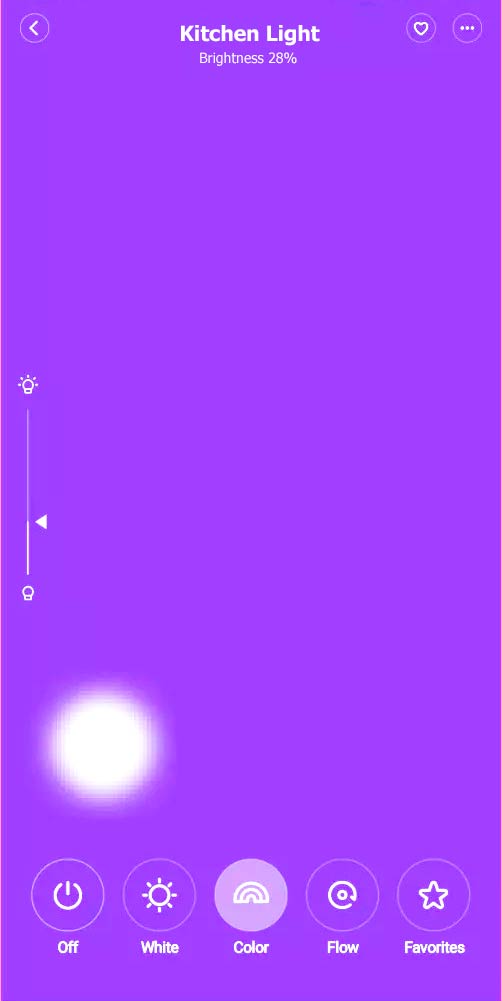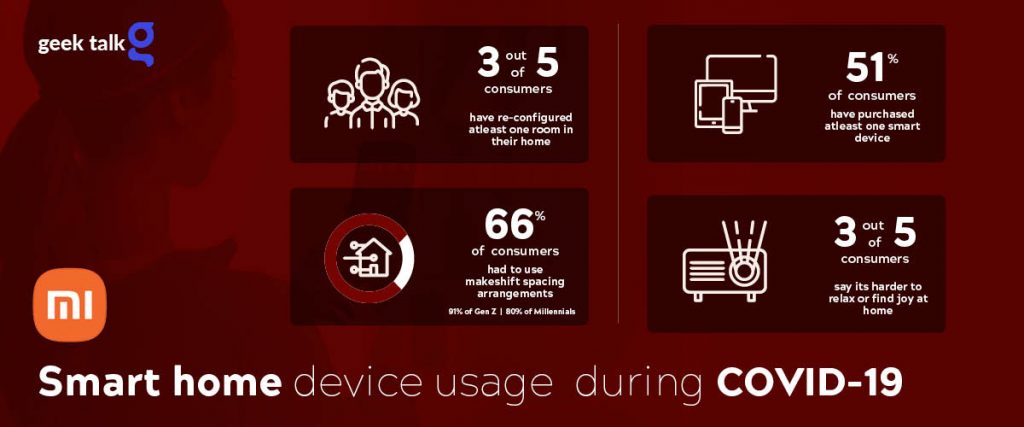By Binoy Anto | Jul 08, 2021 10:43pm
If you are planning to build a new home or thinking to renovate your existing home and its electrical accessories, first thing comes to your mind will be how to make my new home a better home, better in ways of connectivity, electricity savings, easiness to use and control, integrate and automate things and peace of mind. Smart home which is a term used in several sense, comes into scene here.
A smart home refers to a convenient home setup where appliances and devices can be automatically controlled remotely from anywhere with an internet connection using a mobile or other networked device. Devices in a smart home are interconnected through the internet, allowing the user to control functions such as security access to the home, temperature, lighting, and a home theater remotely.
Smart Home Definition by https://www.investopedia.com/
As per the word of Nathan Smith Director, smart home at Amazon, “We think of a smart home as one where technology saves you time, gives you peace of mind, and helps simplify routine tasks”
When we think about Smart Home another term comes into mind IoT [Internet of Things], so lets see that – As per Oracle definition of IoT is – The Internet of Things (IoT) describes the network of physical objects—“things”—that are embedded with sensors, software, and other technologies for the purpose of connecting and exchanging data with other devices and systems over the internet.
In simple words The Internet of Things means taking all the things in the world and connecting them to the internet.
IoT devices are the basis of any Smart Home or Smart Device, these devices connect to Internet and exchange data.
Following are some of the Advantages of Home enabled with Smart Devices
- Easy accessibility from any where
- Save energy with smart energy consumption
- Customize as per your convenience
- Peace of Mind with smart monitoring & security
- Automation of many repetitive tasks / Pumping Water / Night Lights
- Comfort with smart automation rules
- Making the home living more entertaining



Some disadvantages
- Initial cost of setting up a smart home is still very high
- Some, especially elders find it hard to understand and use
- All smart devices are not interoperable, so expanding or buying new will be limited to existing eco system
- Data privacy and security threats & system vulnerability is a big issue, which needs to be taken care
- Lack of uniform standard, for home automation systems
- Reliance on Internet connectivity for smart functions has its own disadvantages when connectivity is broken
Question – What all can be automated in a smart home?
These items mentioned below as more can fully function in smart home environment,
- Security Cameras and Alarm Systems
- Door Bell
- Door Locks / Windows / Gates
- Window Blinds
- Power Plugs
- Airconditioners / Thermostats
- Air Purifiers
- Water Dispenser / Pipe
- Lights
- Fans / Heaters
- TVs/ Entertainment Systems
- Pet Care Products / Aquariums Pumps& Filters/ Food Dispensers / Heaters
- Fridge
- Kitchen Appliances / Coffee Makers / Exhaust Systems
- Vacuum Cleaners
- Plant Pots



Major players and Eco systems in Smart Systems Market
In International market there are many players who provides Home Automation and Smart Systems. It depends on country to country and product to product how you can incorporate this items to your smart home according to availability. These are some of the Major Players who providers total Smart Home Solutions in Global Market.
- Honeywell
- Siemens
- GE
- Schneider Electric
- ABB Ltd
- Johnson Control Inc
- United Technologies Smart Home Systems
- Ingersoll Rand
- Legrand
- Creston Electronics
- Logitech
- Smart Life (Tuya)
- Xiaomi
These are some of the Assistants who can control your smart homes via voice,
- Amazon Alexa
- Google Assistant
- Siri from Apple [Apple Home Kit]
- Samsung SmartThings
There are normally two scenarios in Smart Home Automation, one has to take either one of this,
- Select a Company and its product according to your preferences, expectations and budget to setup their total system in your premises with Voice Assistant and Automation Integration. This needs to be done while planning for a new home or home renovation time with necessary cabling.
- We choose the products according to our needs and protocols compatibility which can grow over time and budget to create a full eco system which is usable installable with minimal or no external help. This type of installations normally uses Zigbee, Zwave or bluetooth protocols. In such case Smart home hubs/gateway (smart home bridge) are required, which connects either locally or to the cloud, your internet of things (IoT) devices that uses the Zigbee or Z-Wave protocols or Bluetooth, rather than Wi-Fi.



Some of the scenarios of smart home use is explained here before we discuss our budget home automation system.
This is a normal routine example in a home which can be fully automated using motion sensors, temperature / humidity sensors, smart cameras, air quality sensors, smart switches, bulbs, fans, smart plugs and smart devices.
- You are on the way from office, when you are about to reach your main gate sensing your car by proximity, and geofencing technology the gate automatically opens
- Your garage door opens as you enter gates and closes once parked
- With your smart watch you access the home main door security and comes in
- While you have entered the predefined perimeters of the home, your thermostat automatically sets the temperature in your room
- Detecting that you have entered the home, your smart blinds opens automatically
- As a predefined routine your coffee maker starts to make you the espresso, while you take bath
- A smooth playlist is streamed on your smart speakers in your bathroom and bedroom while you take bath
- Your smart air-purifier switches on as per schedule for a cleaner and healthier environment
- As per motion sensor timeout, the toilet lights and exhaust is switched off after 5 minutes of no motion
- Its getting dark outside and the ambient light sensors activates the garden lights automatically
- While entering kitchen to take the coffee, your kitchen lights are switched on triggered by a motion sensor
- Your smart faucet dispenses hot water as per requirement, the smart water purifier has cleaned your water
- While taking the coffee, you can switch on your smart TV from kitchen and change to your recent series which you can continue automatically as per your TVs profile
- The Smart Lights detects and activates movie mode as per rules
- While you were away to office during day time your smart vacuum cleaner, vacuumed and moped the entire floor, so you are welcomed to a cleaner home
- Smart fridge detects and ordered the items which was found on low stock including milk
- While you enter kitchen to cook, detecting the air quality your exhaust fan kicks-in
- When it is sleep time, with just a Hot Word “Good Night Assistant” the lights are off, blinds down and your security cameras are set to Alert Mode on motion, your main door is locked
- Your windows are fitted with motion sensors and armed for movement detection during pre-defined time and when you all are away from home
- In the scenario of waking up in the night, detecting motion smart lights gets activated with 30% brightness, which will not disturb your sleep and you proceed to the bathroom where as per night schedule the lights are at 30% brightness
- Early morning you wake up with an alarm along with your window blinds auto opened in sync with alarm to receive warm natural light of morning, your morning coffee is ready in the coffee maker
- Your routine water pumping and garden irrigation system pops out as per scheduled routine detecting the soil water content
- While it is a cold day out there, but your pets are enjoying the warm temperature as your thermostat has detected a low temperature trigger set and switched on the heater in the pet yard
- Your plants in the pots are detecting the soil humidity from sensor and supplied with drip irrigation
- After your breakfast, your dish water detects plates placed for washing and starts its cleaning
- As per weekly schedule your washer / dryer starts its washing job to make the cloths ready before you return
- After a small work out, you weight is check and the smart scale notes the details and gives your BMI and other details along with last weeks comparison
- You are ready to head over to office, just walk out of the door, your garage door opens and gates open detecting motion of your car, once you leave your premises the home main door is auto locked and gates secured automatically
- Security systems are armed and cameras on alert for any human movement detection
- As per schedule you have a technician’s visit to rectify your garage water leak, which was detected by a water sensor, so once the technician reaches the gate he notifies me and he is provided with a temporary password in mobile, using which he can open the gate and door
- Once he completes the work and leaves the premises, the gate and doors are armed and under surveillance again until my return..
You are able to control all the functions using your smart phone, tablet and define settings and exceptions as per your requirements.
Now when you are on budget and want to do home automation, the first thing to note is that once you are in an eco-system it is not easy to change the same unless you re-invest all the items to be compatible. So initial decision to follow which protocol and system for Smart Home systems is very important.
The following are some of the protocols in Smart Home,
- Data Distribution Service(DDS)
- Advanced Message Queuing Protocol(AMQP)
- Extensible Messaging and Presence Protocol (XMPP)
- Bluetooth
- LoRaWAN
- Zigbee
- Z-Wave
- NFC
- WiFi
- Cellular
Today we are selecting Zigbee Products from Xiaomi for our Budget Smart Home Implementation.
Products Selected are listed here along with price, we are going to use only some of this as example, some are inter changeable and different models.
We take into consideration here 6 areas of the home, which is living room, bedroom, toilet, front & back yards area and a kitchen. We are replacing all the lights with new Xiaomi Philips LED 7W and adding motion sensors for all rooms. We have temperature/humidity/air pressure sensors 2 Nos. We also add 3 Cameras, one for front yard, 1 for back yard and 1 for livign room. We have added 1 smart vacuum cleaner and 1 air purifier. 4 Plugs are fitted with smart plugs to add smart connectivity to legacy devices.
We can use either button switches/mobile/tablet or Xiaomi smart wrist watch to control the devices, each room is placed with control switches and motion sensors. There is a weigh scale which is connected to the app via bluetooth. If you use a smart air-conditioner, the same can be connected.
Xiaomi has its own Mi Home App which can be used to control and configure this smart devices. One who plans to integrate all this and more into your home should note that, Xiaomi products has geo fencing and area based servers, so buy which is compatible or working with your country or region. An Indian Air Purifier can not work on a EU or Chinese servers of IoT.
Xiaomi Products Used in Our Project
Cost of Products used.
TOTAL COST 1309.00 USD
New Survey Finds 70% Of Consumers Improved Home During Covid-19, More Than Half Used Smart Devices
Xiaomi Corporation Website Data.
Setting up using Mi Home App
STEPS INVOLVED
We can setup the Smart Home Lights in a room with the Mi Home App as you can see in the video, please add a Philips LED bulb and switch on the plug and search for the Bulb in the app, please follow the steps and photos
- In the Mi Home App, Click, on Left side Add Device, click again on lighting, select the model of LED Bulb from list
- If you have placed the bulb in the socket, please make sure to reset the bulb now with turning it off/on quickly 5 times, now bulb should start blinking and you can click operation confirmed in app.
- Click next and you should see the bulb in Mi Home App
- Now, Tap on the ‘Connect to another router link’ and enter the Wi-Fi password, and so begins the actual process of connecting the bulb to your phone. While doing that, make sure you are near to the lamp.
- Please note that initial setup takes around 1-2 minute, and you’ll see the timeline of your progress.
- Once complete please assign a room or area and name it simple.
- Now you can see all the options the bulb can offer, please check it and setup. Now You can control the smart bulb via your phone’s Google Assistant.
To integrate your Mi Smart Bulb with the assistant, you’ll need the Google Home app.
Steps
- First please login to app, from the top, tap on Add. Doing so you will be able to add your smart devices. This process is similar for all types of smart devices, including bulbs sensors, cameras and purifiers.
- Next select the second option for a non-Google device.
- Please enter a Home name and tap on Next to set up the device. Next Tap on Set up Device and type Mi Home in the search page.
- Keep you Mi Account details ready to enter, that is used in logging to the Mi Home app when you setup. After verification you should be able to see, all the Mi Home App devices.
- You can group two or more devices in a single room with names. It will be easy for you, to say say “Ok Google, turn on Kitchen lights,” and if you have multiple lights grouped will turn on all. You can ass Room by tap on the Add to a room button, just give the name.
- You can now test by waking up Google Assistant and saying the command.
Once you add a wireless switch same way, the Wireless switches can be configured to control the Lights. Single button switches has 3 function built in to it, single click, double click and click and hold. Double click may be a little tricky sometimes. Single click can trigger a toggle between on/off of a light or group of lights of plug. You can also activate the lights or plugs to get on by adding a motion sensor, which detects motion and activates a light. One thing to note here is you need to define whether the light needs to switch on every time or only during only a specific time according to your light condition, also you need to decide how the light in each area needs to be switched off. If you use areas where always movement will be there then you can set a rule to switch off the light after no movement detected for 15 mins or so.
This can be applied to areas where you are not going to rest for more time so that the sensor will not switch off the lights automatically. Toilet lights can be set on this rule and also the kitchen lights. Front yard lights can be turned on according to your pre-defined time like from 6pm to 7am. Back yard lights can be set to be on for 15mins on movement detection. Toilet lights set to on on movement and during night time , ie; after 11 or 11:30pm as per your sleep schedule the light to come automatically on 30% of brightness. The same can be overridden by a switch which is placed near the toilet door.
[onyx-poll id=’2355′]As the switches we used here are wireless we can place them anywhere you need, you can place one on wall as fixed in Living room and another near couch for easy access, we use 3 color LED lights in living room and the same can be color adjusted from mobile or from long press assigning a rule. The 3 lights are grouped to be switched on as single, and off as single. Bedroom we use 2 lights and grouped into single and 2 switches one near to bed and one near the wall. Both copying the same functions.
We have 4 smart plugs which can be used to make legacy devices to smart, this plug points can be controlled by mobile app or by switch. The air purifier can be used to switch on with other sensors. The vacuum cleaner can be scheduled to clean the home either by night time or by defined time in the app. 3 Smart cameras placed on different areas like front yard, back yard and living room can be monitored from the mobile app and it has built in detection to track AI based human movements allowing to trigger alarm if the hub is armed. The 2 hubs connected will be helping this IoT Devices to work properly with enough coverage all over your home and also has builtin lights which can be activated upon motion detection from sensor. The Hub has alarm function which can be triggered on motion detection when it is armed.
Mi watch can also be used to control these compatible devices. All this devices works in Zigbee protocol. Zigbee has over 2500 products in its portfolio. Another popular format or protocol in this segment is ZWave, which has over 4000 products working under it. While using this IoT devices one should make sure there is enough Wifi coverage over all the devices and each devices placements are ideal for connectivity.
You can find a lot of Xiaomi products listed here and also over 500+ products online. Most of this products are not available internationally, so either you have to depend on Aliexpress, Gearbest, Tomtop, Banggood sites to buy this and ship to your locaiton.
You can find more details on this from watching the above videos of Xiaomi and its products.
I hope you all should have got an idea of how we can setup a Smart home with low budget and also to add devices later to expand the smart devices at home.
Read more details here
- Gearbest – https://bityl.co/7jvE
- Android Central – https://bityl.co/7jvG
- Best Xiaomi Products – https://bityl.co/7jvG
Thank you very much for staying till this end, we look forward to present you with more interesting topics in future.
All photos original credits are of the respective owners & sites, I have only used it for illustration purposes.